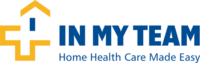We’ve just released a new version of InMyTeam and it’s packed with great new features!
Check out the highlights below.

Now, when the administrator updates an Authorization in the Patient’s Profile the new information will propagate to all the visits scheduled for the same period of time the Authorization has been set active.
For example, if I have an authorization active from May 15th to June 15th with wrong information such as the Procedure or Billing Code. If I learn about this error after submitting my claims to the Aggregator because those returned in error, I will be able to make corrections in the authorization that will update all the visits from May 15th- June 15th regardless of their status.
Before, I had to go to Authorizations, in the patient’s profile, update the authorization, then go visit by visit and update the authorization on each completed visit. With this upgrade, I only need to go to the Authorization, make the changes, and automatically all the visits for the same period as the Authorization will be re-linked to this authorization. So all the visits in error, or incomplete due to wrong Procedure Code for that period will be updated accordingly and I ready to be released again with just one click.
Before, all the reminder will automatically use as first day the date of the start of care in the patient and the user had to chose the recurrent period for the reminders based on that starting date. We now give more flexibility by allowing the user to set any date they choose as the first date of the recurrent reminders schedule.
Now, the office suite is way faster than before. Make changes on the patient’s profile, open schedules, calendars… in a fraction of a second.
Time to get rid of all those sticky notes all over your desk and screen!
Now users can add notes on any given day in the patient monthly calendar. The days with notes will have the notes icon visible and the user can read the note by just clicking on the note icon.
There are now 84 tasks by default for the user to pick when creating the AIDE Plan of Care, minimizing the number of tasks that need to be added manually by the agency in Settings.
The Medication Section inside the Patient’s Profile allows users to track Medications, Pharmacies and Allergies.
- Now the user can enter the period of time for the prescription to be active.
- Easily enter the name of the medication by typing three letters of the name, and automatically the list of all possible match will drop.
- Specify route, form, strength and frequency instruction.
We added now two new billing reports:
1.Patients/Staff – State of Services
In this report, the user can chose a period of time and the system will summarize the total completed visits per employee for each patient, total hours scheduled for that period, total hours completed v/s incomplete or missed, total hours released/billed v/s in error, total hours to be paid v/s actually paid to employee.
2.Billable Amount per Service.
This report will break down the total billable units and amount ($) per service code, per patient on a given period of time.
This report was build to help those working with Insurance Companies or Programs that don’t allow any type of integration with third party software’s such as InMyTeam. For example, those with Veteran Affairs Contract who need to bill directly in the VA portal, will find this report handy, as it collects all the information they need to input in the VA portal for billing.
Now Private Duty Agencies can select the invoice or invoices, go to “Bulk Actions” and select “Send to Client”. The system will send each invoice to the corresponding email address in billing information in the Patient’s Profile.
Before InMyTeam would only allow to create Master schedules active for a One Year Period. Now Agencies can chose to leave the master schedule open definitively. This new option prevents the shifts to disappear from the caregivers App unless an action is manually done by an admin user.
The system will still flag as incomplete any visit that doesn’t have an active Authorization, to make sure the agency does not bill for a service they are not authorized. With freedom comes a bigger duty , this is why Authorization Management will be very important for those choosing to leave the master schedule open indefinitely.
Now the HHA’s can see in the “Past Visits” section in the app, all the visits that are missing the note or for which the notes have been declined by the supervisor.
They will see which notes need to be redone and the reason for the rejection.
For example, if the supervisor detects a typo error on the vitals, the note will be declined for the caregiver to correct and resubmit. Now the caregiver will know what’s wrong and the supervisor won’t need to make a phone call or text to explain it.
More Information and more relatives can be added now.
Keep your staff on the loop!
If this article was useful for you, don’t forget to share!